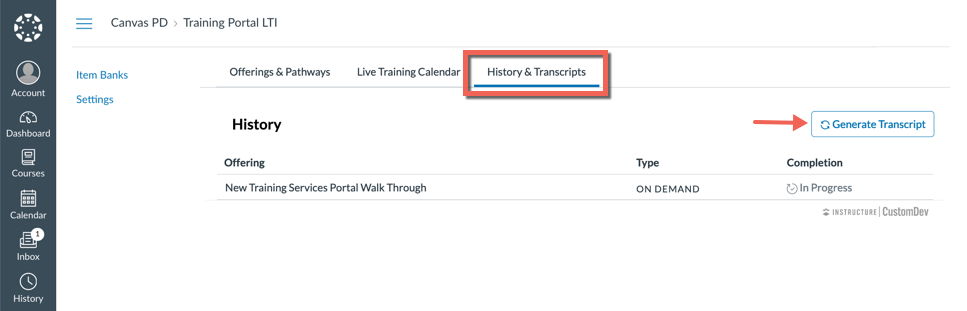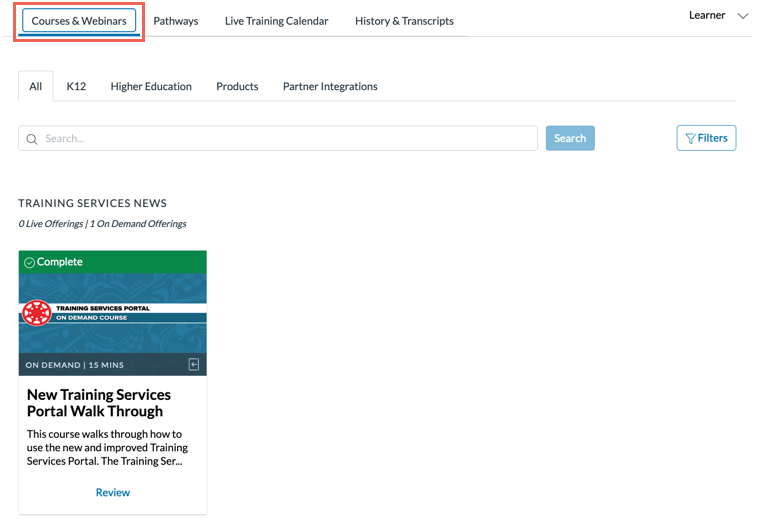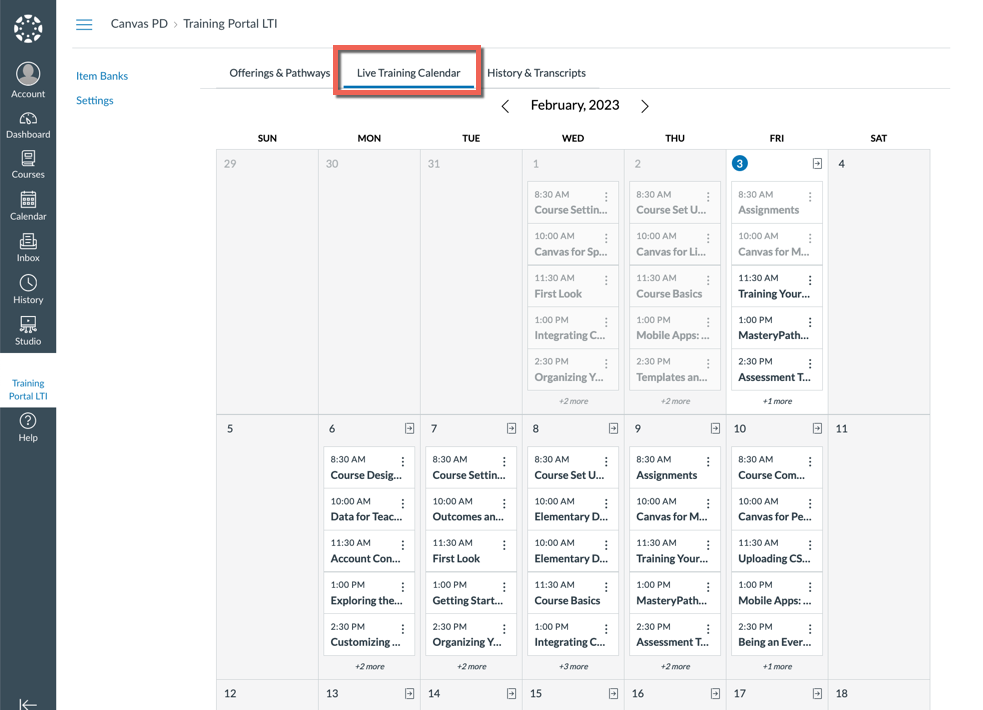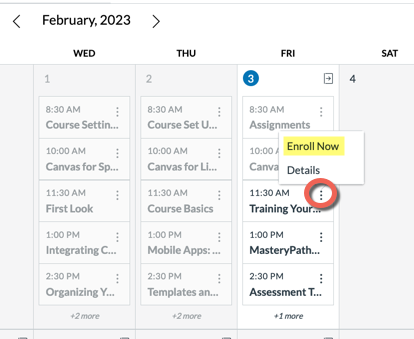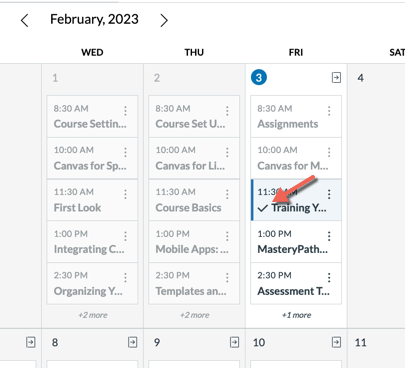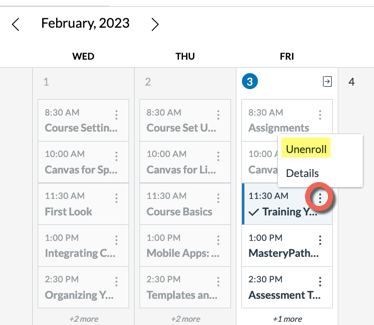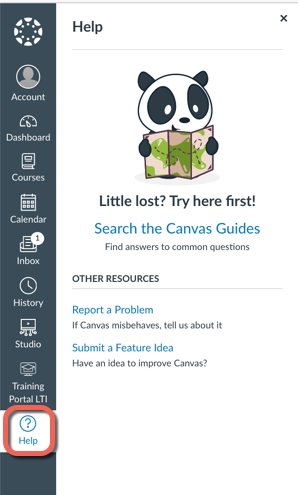Canvas Training Services Portal
Educators can access the Canvas Training Services Portal for self-paced training resources or to register for live training and webinars provided by the vendor (Instructure, creators of Canvas.)
If you are a VCU faculty and staff member and are having trouble accessing this portal, enter a ticket with our team and we will be happy to assist.
Faculty and Staff are able to access the Training Services Portal to complete self-paced training resources on a variety of Canvas topics. You also have access to live trainings and webinars.
1. In the Canvas Global Navigation menu, located on the left-hand side, click the Help link.
2. Click the Canvas Training Services Portal link.

3. To use the Training Services Portal, you must authorize Canvas to have access to your account.
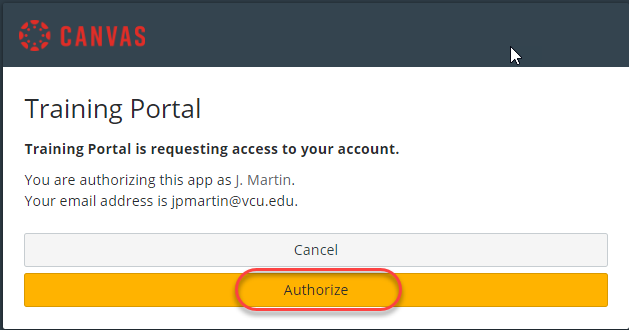
4. Optional: You can start with the New Training Services Portal Walk Through Tutorial.
Pathways are a themed group of courses that can be taken together in order to all aspects of that topic.
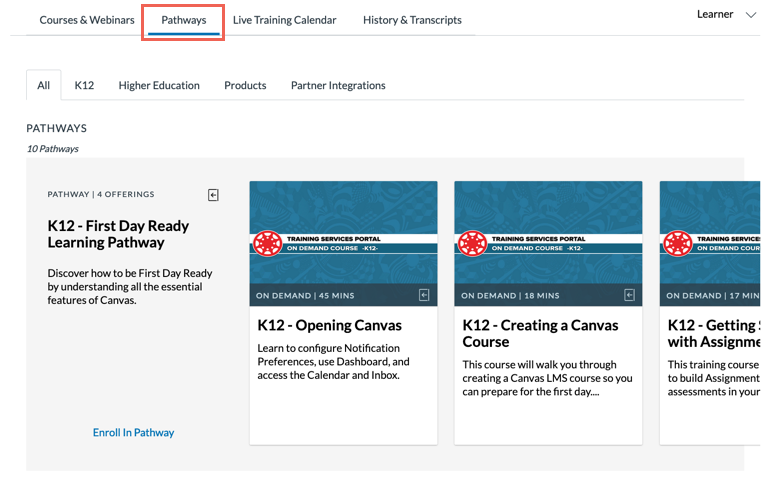
Provides users with a list of courses, pathways, and live sessions they've enrolled in. Details include the Offering/Pathway name, the type of offering, and the completion date or status. From this dashboard, users can generate and download a copy of their transcript.