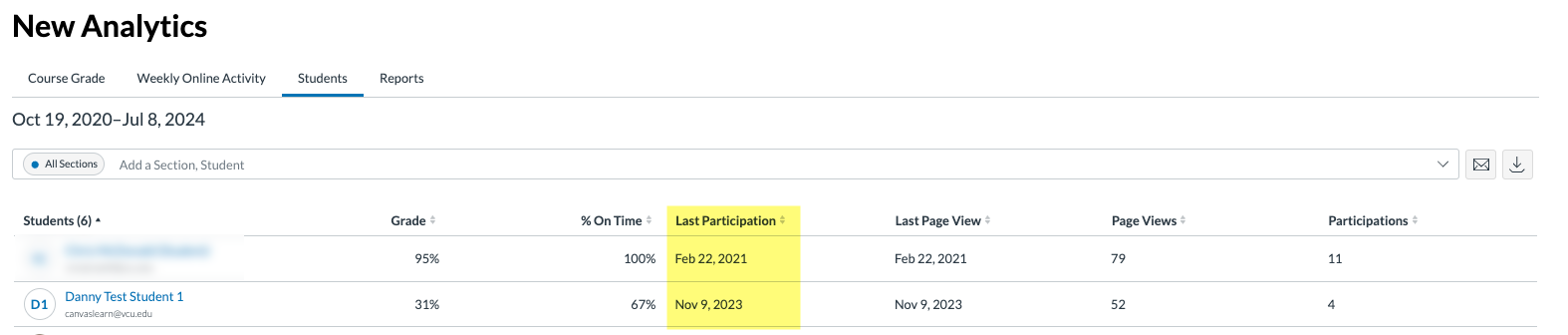- Go to the course you need to pull a report from.
- Click New Analytics, located on the far right-hand side.
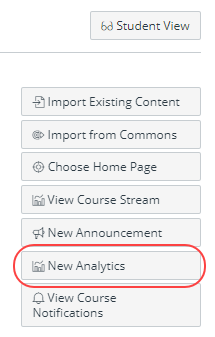
- Go to the Students tab. Here you will see a column for Last Participation where the date is displayed for the date when the student last interacted with the course.