Note: Once a Canvas course is concluded, you will no longer be able to see the student's unique identifier (i.e. Banner ID/V#) on the People page.
- Go to the course you need to pull a report from.
- Click New Analytics, located on the far right-hand side.
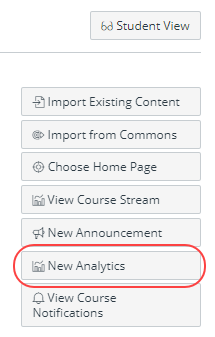
- Go to the Reports tab.
- Click Run Report beside Class Roster.
- Filter by Section Name and click Run Report. A report will be downloaded to your computer.
- Locate the downloaded file and open. The unique identifier will be the column called Student SS ID and the number will begin with the letter V (a.k.a. the student's V#.)
Note: This information can also be obtained by downloading the gradebook to a .csv file, often needed for grade appeal requests.