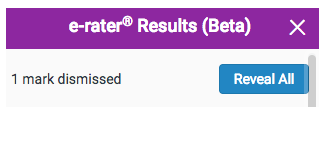Dismiss and Reveal e-rater Marks
e-rater marks can be dismissed from the document viewer by clicking on the mark, then clicking Dismiss.
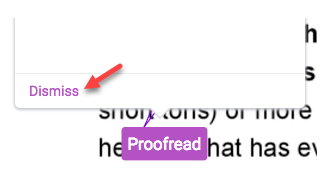
If you opt to dismiss any e-rater marks from the paper, the top of the e-rater side panel will track the number of dismissed marks. You can restore all dismissed marks by clicking on the Reveal All button.