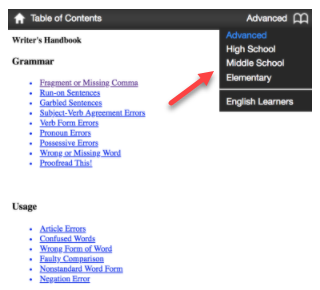ETS e-rater
The e-rater grammar feedback technology, developed by ETS®, automatically checks submissions to an assignment for grammar, usage, mechanics, style and spelling errors; providing in-depth feedback with on paper marks. To use e-rater technology for an assignment it must be enabled during assignment creation.
Note: There is a 64,000 character limit for ETS e-rater checking. Papers in excess of this limit are not eligible to receive grammar checking.
If your instructor has enabled e-rater for your assignment you will receive your feedback on the assignment post-date along with the rest of your feedback.
e-rater® grammar and spellcheck comments are automatically available to you immediately after submission.
When viewing a paper, e-rater technology will load the grammar and spelling marks, which may take up to a minute to appear on-screen. Select the e-rater mark to view its description.
For a more detailed description of the e-rater mark, select View Handbook.
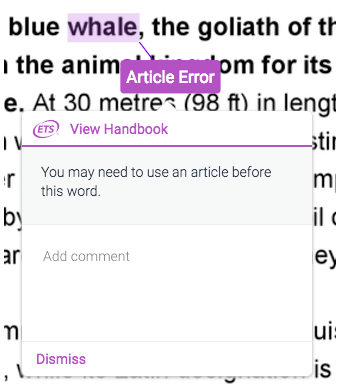
If your instructor has provided any additional comments on an e-rater mark, a speech bubble icon will appear next to the title of the mark.
Select the e-rater mark to view your instructor’s additional comment.
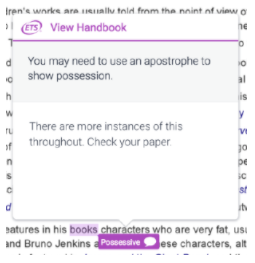
Both instructors and students can view the Turnitin writer's handbook to better understand the available e-rater® marks for each level of education.
1. Within each e-rater® mark, you'll find the View Handbook button.
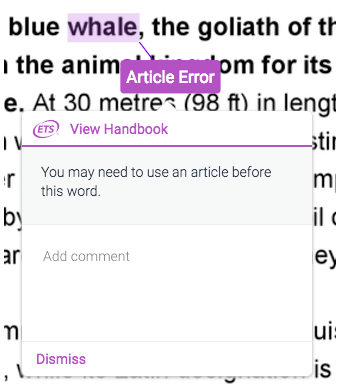
2. Navigate freely through the handbook
Tip: Don't forget to select the appropriate education level first!