Login to Catalog as a Non-VCU User
Once the course has been created and you have been enrolled/invited, check your personal email account; you should have received an email asking you to get signed up in Canvas.
1. Click on the Get Started button.
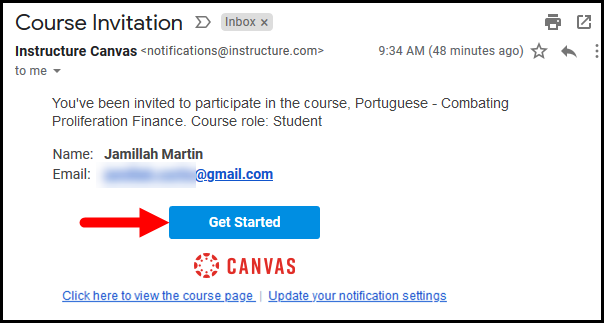
2. This will take you to the VCU Canvas Login Portal. Click the Login for non-credit/other link.
3. If this is your first time logging in, click the Forgot Password? link
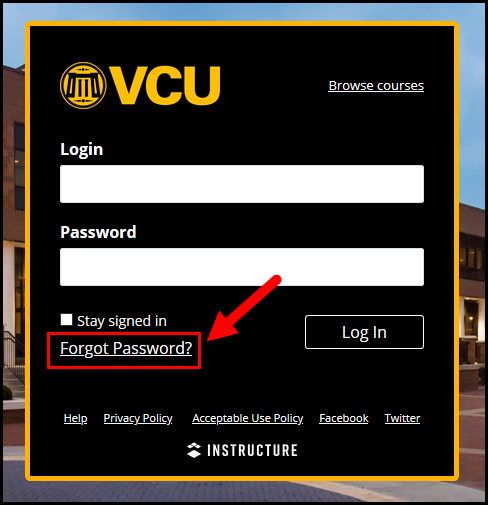
4. Enter the personal email address that your were signed up with and click the Request Password button.
It can take 10-30 minutes to receive the password reset email; be sure to check your spam/junk box.
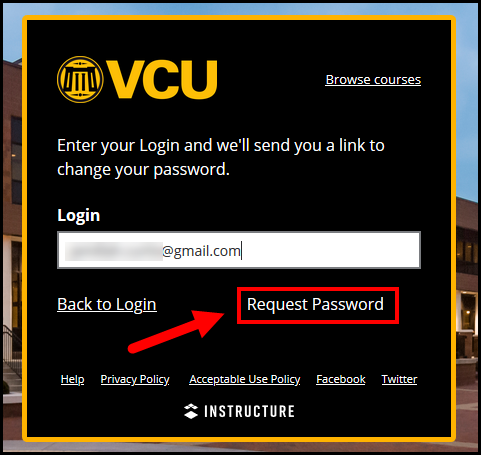
5. Once you have received the email, click the Click here to set a new password link.
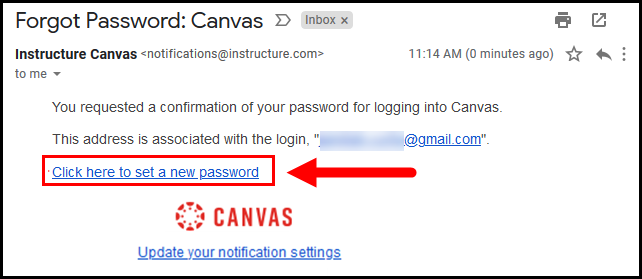
Note: Whenever logging in with a personal email account, you should always use the Login for non-credit / other link from the Canvas Login Portal