Submit a New Idea
1. On the Canvas Ideas and Themes page, click the View and Submit Ideas button.
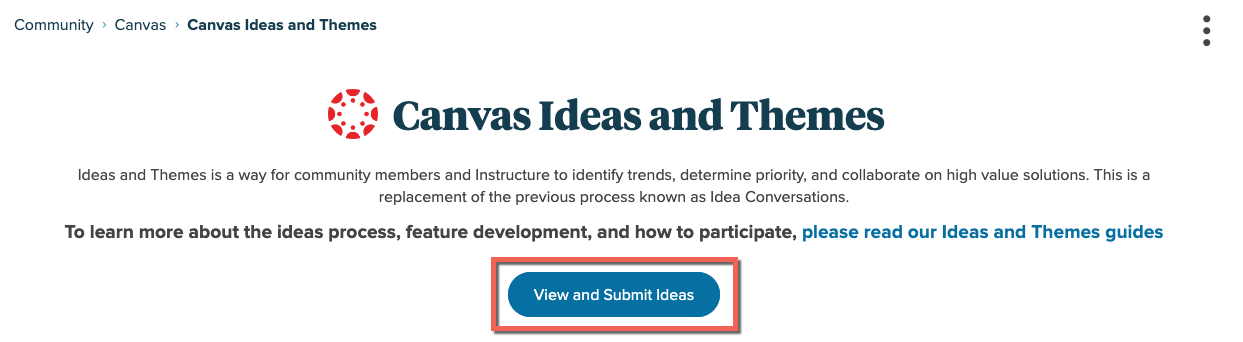
2. Click the Submit an Idea button and/or Subscribe.
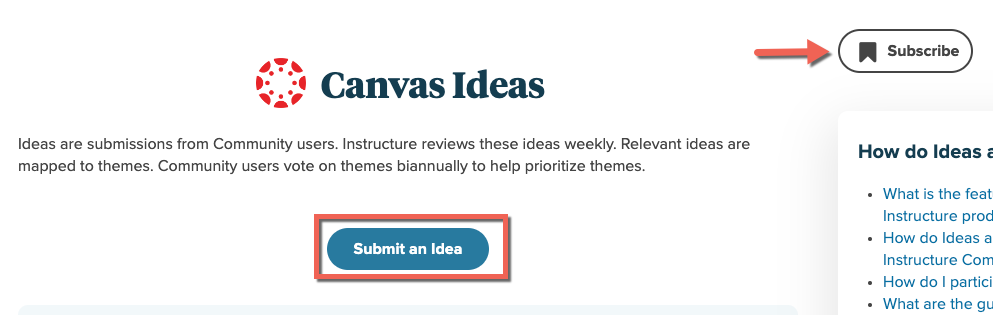
Additionally, if you are not a not raked as a member, this page also affords you the opportunity to engage by viewing the hundreds of ideas proposed by your fellow community participants and comment, unofficially upvoting their ideas and adding suggestions and context that you'd like to see promoted.
3. If you have the ability to move into the "Submit an Idea" phase, enter the title of the idea you are proposing and click Check Title. By doing this, you will first be given a list of similar ideas that have already been suggested. This step is in an effort to avoid duplicate ideas.
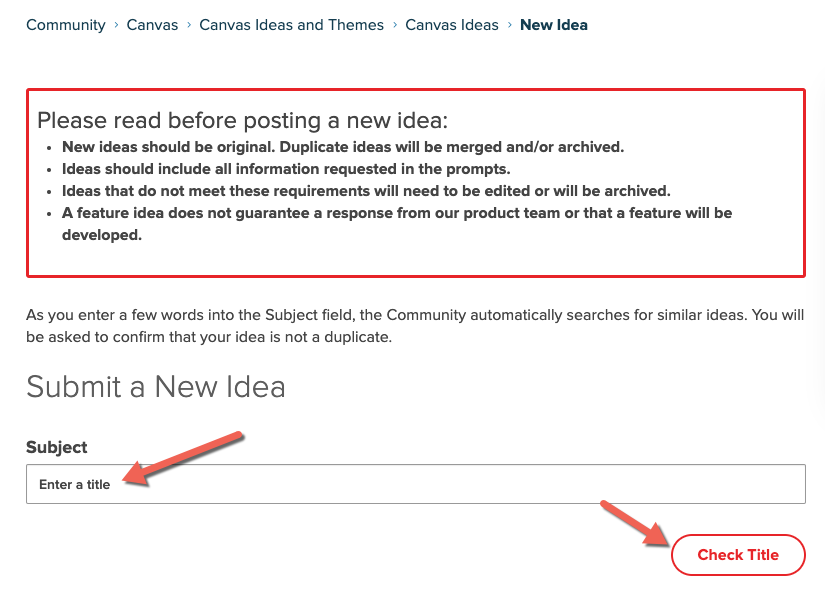
4. If your ideas (or something similar) is not listed, scroll to the bottom of the page, check the "My topic hasn't been posted before" box and click the Continue and Post button.

5. Follow the prompts for entering details for your new idea.