Get an Account in Möbius
Note: Student accounts are automatically created when they access a Möbius activity within their course.
- Open your Canvas course and click Assignments from the course navigation. Click +Assignment.
- Fill in the Name, Points, and any other details required for the assignment.
- Complete the fields under the Submission Type heading:
- Submission Type: Select External Tool from the drop-down list.
- External Tool URL:
- Click Find [1]
- select the Möbius [PILOT] | Ending June 2024" app [2]
- Click Select [3]
- Select the Load This Tool In A New Tab [4]
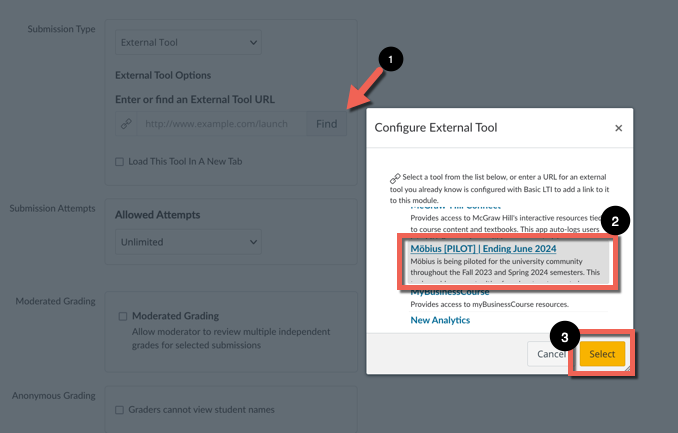
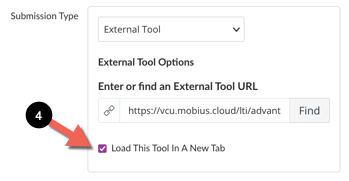
- Click Save & Publish.
- Go to the activity you just created in your Canvas course and click on it. This will automatically create your account on Möbius.