Known Issue
When there is a problem with a test, and Respondus LockDown Browser is enabled, the instructor must click the "Fix It" button.
- Within your Blackboard course, go to Tools/Communications.
- Select Respondus LockDown Browser.
- Click the "Fix It" button. It should then say Required in green instead of the "Fix It" error.
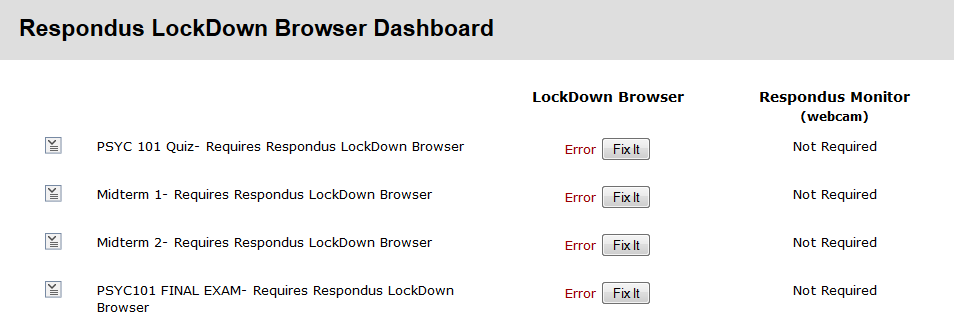
It is unclear what causes this, but it appears that it could occur as a result of copying Blackboard courses.