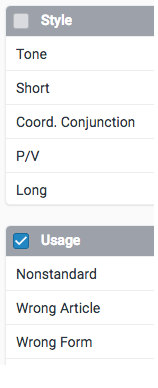Hide e-rater Feedback Categories
The e-rater sidebar displays each feedback category, a list of the traits for the category and the number of marks for each trait. The marks for a category can be hidden from the paper by un-checking the check box next to the category name.
During assignment creation, you can select which categories are hidden by default for all papers submitted to the assignment.