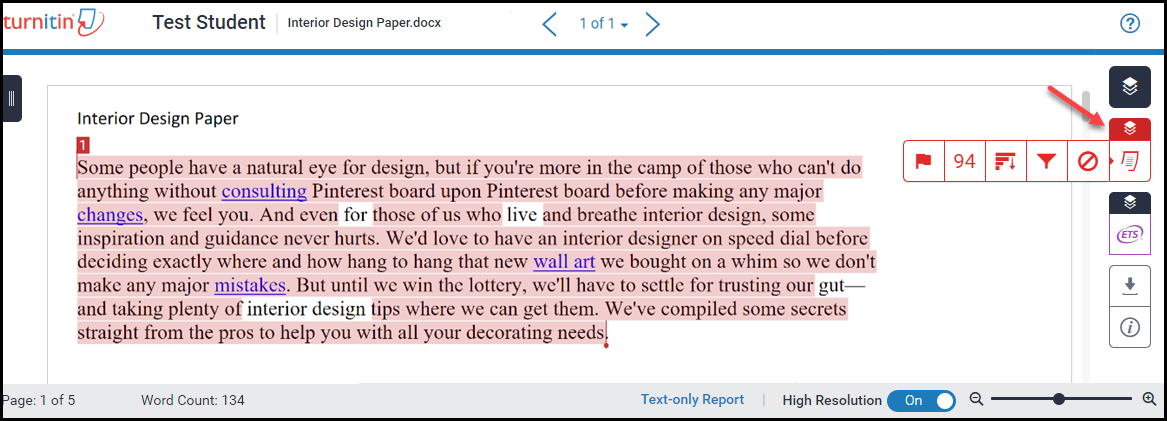Access Similarity Reports
The Similarity Report can be accessed from within SpeedGrader.
- Go to the Assignment Index and click on the desired assignment.
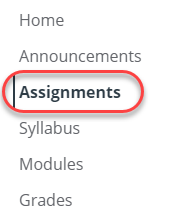
- Select SpeedGrader from the right-hand side of the assignment.
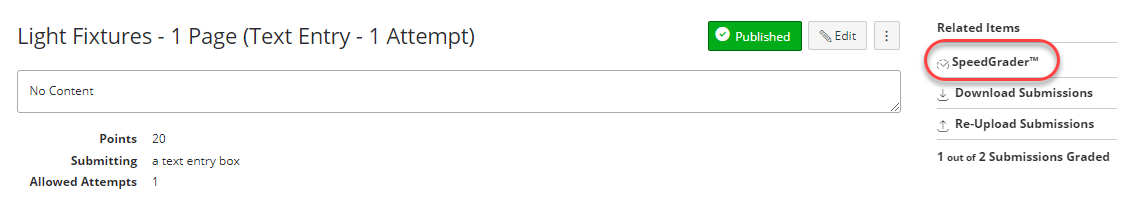
- To view your Similarity Report in Turnitin Feedback Studio, select the similarity percentage from the right-hand side of SpeedGrader.

- The Turnitin User Agreement will appear. Read and click the "I Agree" button.
- You will be prompted to "Take a quick tour". This is optional. To take the tour, click the blue arrow button. If not, click the grey X in the top right-hand corner.
Read the Similarity Report
Once in the Turnitin Feedback Studio, click the Similarity Tools option to utilize the various tools available.