Handling View Paper Requests
Turnitin allows an instructor from another university or institution to make a paper view request.
- An email is sent including a brief recap of the assignment in question (title, submission date, and class title) as it was originally submitted.
- Included in the email is basic information about the matching paper, such as the instructor's name who has made the request and the similarity percentage it has matched.
- A full, plain-text version of the original paper, as it was submitted to your class, is also included.
To share the original paper with the instructor who has made the request:
- Reply to the email and it will be sent directly to them.
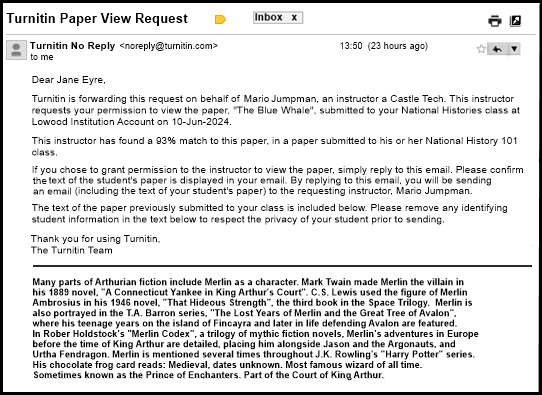
Please Note:
- While Turnitin encourages instructors to collaborate and work together with paper view requests, you are under no obligation to respond.
- You may receive a paper view request years after the initial date of your class. As such, we recommend you check your institution's privacy policy before responding to the email.