View e-rater Feedback
The e-rater feedback appears on the paper as purple comments. Click on any mark to view the description of the e-rater feedback.
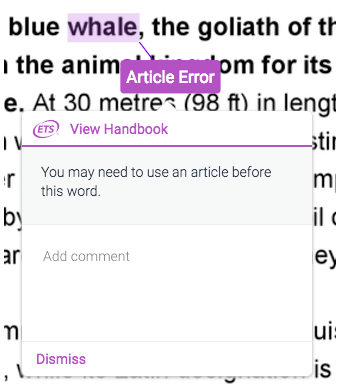
The e-rater Side Panel
The e-rater side panel displays the five e-rater trait categories and the number of each type of mark found for the paper. To access the ETS side panel, click the purple ETS icon at the bottom of the product toolbar.
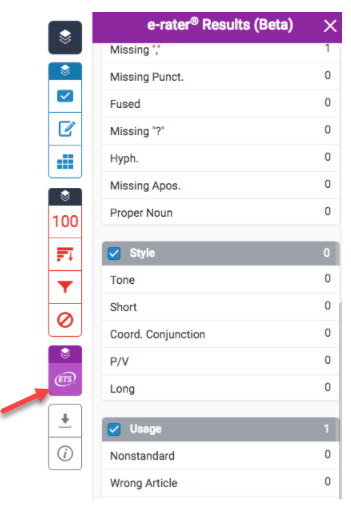
a