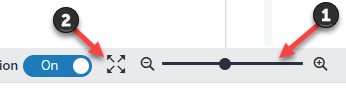Resize Your Paper
If you want to resize your paper, you can zoom in or out using the slider at the bottom of Turnitin Feedback Studio.
Drag the black circle left or right, depending on the size that you wish for your paper to be [1]. After resizing, you can quickly snap your paper back to its default size by clicking the expand icon to the left of the slider [2].